How to download Pix Remote Assist ?
We are offering Quick Remote Assist to all our clients for technical setup.
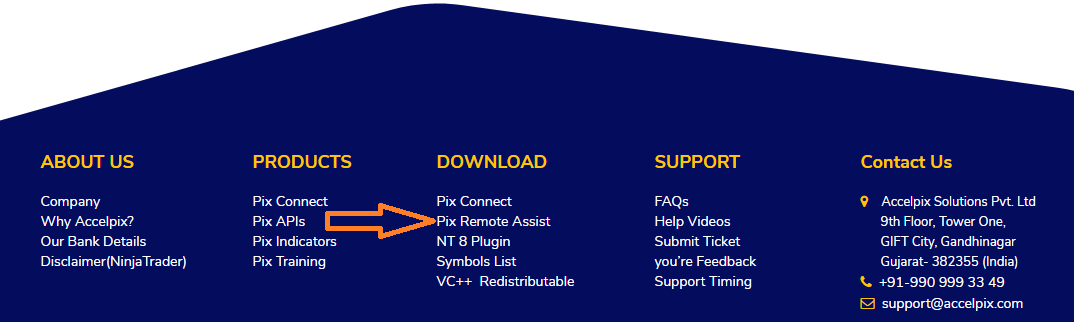
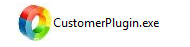
You can download the Pix Remote Assist from the bottom of our website as per the screen below.
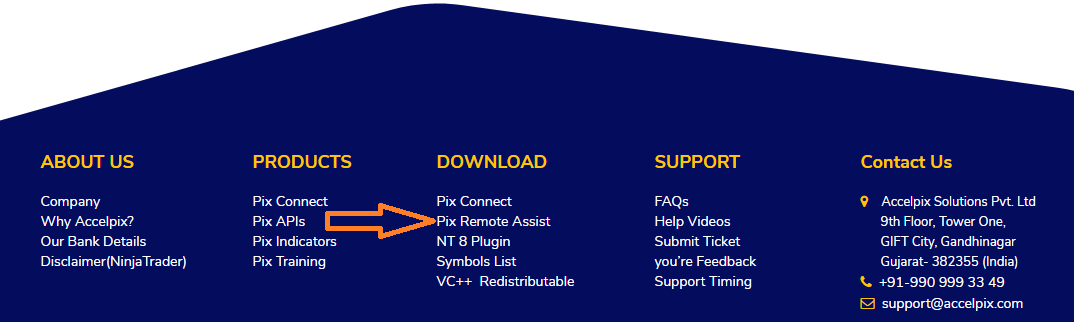
After Downloading, just install it once.
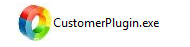
After installing this Remote Assist you would have to enter the session code as given by our customer care executive or support team.
Once you enter the session code it would ask you allow the access to our technical team, just allow it.
If you still have any doubt please contact on +91-990-999-33-49 or mail on support@accelpix.com
Thank You and Happy Trading !
Related Articles
Remote Support Application ?
We are providing 360 support including Remote Support as well. You just have to download Remote Support Application from our website or the link below. Or Download Remote Support App:- Download Now After Downloading this application you ...Upgrade Pix Connect
Hello Sir, We are excited to share the latest developments regarding Pix Connect Version, which we introduced back in July 2019. Since its inception, we've been tirelessly working on refining its performance, addressing numerous bugs, and optimizing ...How to download Daily IEOD Incremental Data using Pix Connect ?
Intraday End of Day Data ( IEOD ) is too crucial for backtesting purposes, that's why we do provide for all our subscribers at FREE OF COST with REALTIME Data Subscription. We are updating these data every day within 25 min after the market close (at ...How to check/update the version of Pix Connect ?
We all know the product refinement is the continuous process to enhance the user experience, that's why we are giving frequent updates of the Pix Connect application. The Latest version of Pix Connect is Version 2.06 >> Click Here to Download ( ...How to configure Multicharts with Pix Connect ?
Before starting Multicharts Setup, make sure that you have downloaded and installed Pix Connect and TA Extension. If not then please download and install from the link below. Click Here to Download PixConnect Real-Time Data Plugin Click Here to ...