How to load AFL( Amibroker Formula Language) in Amibroker ?
Amibroker is totally customized application that you can set as per your requirement.
Most of the Traders are making their own strategy (AFL- Amibroker Formula Language) and load the same in Amibroker Application.
Let's see how to Add AFL in Amibroker ?
First of all Go to the Amibroker Folder :- (Before adding AFL please close your Amibroker)
1 :- For 32 bit Amibroker:- C:\Program Files (x86)\AmiBroker\Formulas
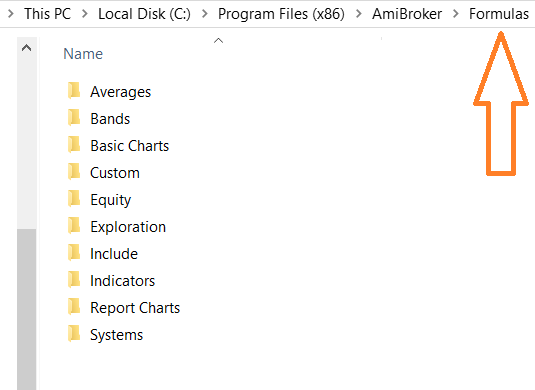
2 :- For 64 bit Amibroker:- C:\Program Files\AmiBroker\Formulas
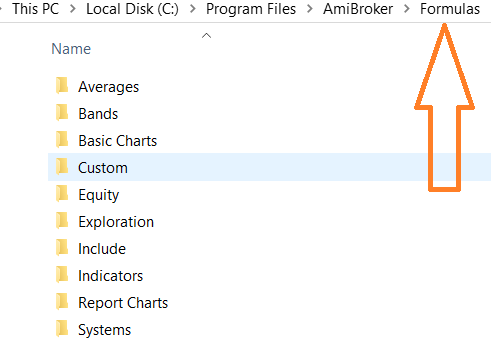
Now Open Custom Folder and paste your AFL
After adding this AFL please start your Amibroker and load the same.
Related Articles
How to import IEOD Data in Amibroker ?
Intraday End of Day Data is too crucial for the backtesting. Most of the technical traders are doing backtesting for their day to day trading and making the crucial decision for future trading. Back Testing is only possible if you have the historical ...How to configure Realtime NSE Data in Excel ?
India's Fastest Realtime (Tick by Tick 1 Sec Updates) Data in MS Excel. The following are the minimum requirements: - 1. Microsoft Office Excel 2010 or above 2. Pix Connect Elite and the Above plans can be used with Excel. How to Setup Pix Connect ...Pix APIs - Realtime and Historical Data in Node.js
Introduction Pix APIs is a robust JavaScript library designed to connect and stream market data efficiently. Utilizing WebSocket and fallback transport mechanisms, this library provides comprehensive functionalities to access both End of Day (EOD) ...Pix APIs - Realtime and Historical Data in Python
Introduction AccelPix Data API is a Python library designed to connect and stream market data seamlessly. Leveraging WebSocket and fallback transport mechanisms, this library provides functionalities to access both End of Day (EOD) and live streaming ...Configure PixConnect with Amibroker ?
First of all, you need to download and install the PixConnect Application from Download Library. After installing the PixConnect Application you would have to follow the steps below. <br> Step:- 1- Create The New Database 1. Click on File >> ...