How to import IEOD Data in Amibroker ?
Intraday End of Day Data is too crucial for the backtesting. Most of the technical traders are doing backtesting for their day to day trading and making the crucial decision for future trading.
Back Testing is only possible if you have the historical (Tick - 1 min or EOD) data and load into the Amibroker local database.
Let's see how to load that historical data in Amibroker Local Database.
As you know the Amibroker allows .txt or .csv format only, So the data which you are loading in must be in the above format.
Step 1:- Open Amibroker and Go to The File >> Import Wizard Options
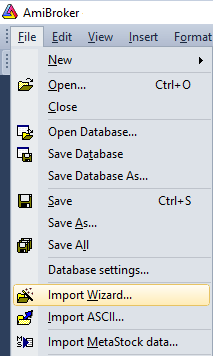
Step 2:- Now Select the File from the located path
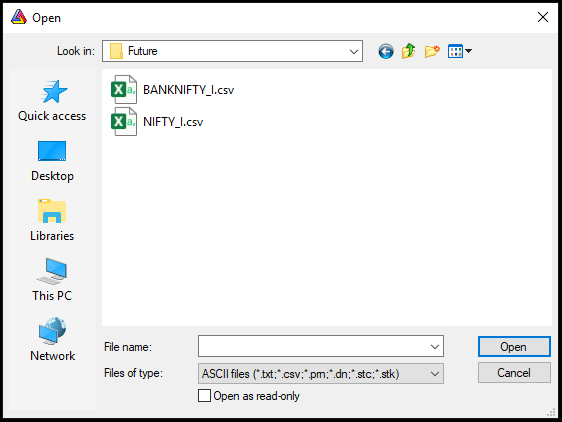
Step 3:- Now Select the File Format
Basically the File Format starts as below.
1. DDMMYY-Time-Open-High-Low-Close-Volume-OI
2 YYMMDD-Time-Open-High-Low-Close-Volume-OI
3. YYYYMMDD-Time-Open-High-Low-Close-Volume-OI
4. MMDDYY-Time-Open-High-Low-Close-Volume-OI
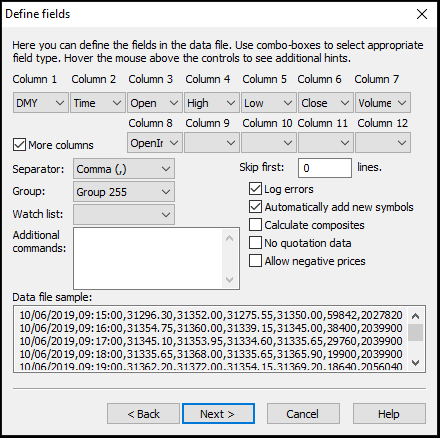
Here the File Format is YYYY-MM-DD (20190101)
Step 4:- Click on Next and Save the File Type as per the below Format.
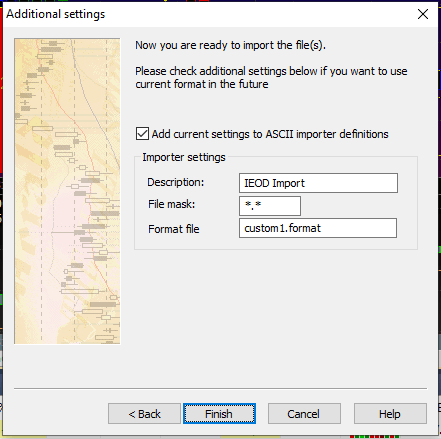
Now go to the Amibroker symbol and Confirm the data which have loaded.
Here the Local Database we are using for quick/fast Backtracking.
Thank You and Happy Trading!
Related Articles
How to Import / add Daily IEOD Data in Ninjatrader ?
NinjaTrader 8 allow you to load historical data for backtesting and research purpose. You should have your Historical Data in NinjaTrader 8 Format, please go through the below screen to understand Ninjatrader Historical IEOD Data Format. ...How to download Daily IEOD Incremental Data using Pix Connect ?
Intraday End of Day Data ( IEOD ) is too crucial for backtesting purposes, that's why we do provide for all our subscribers at FREE OF COST with REALTIME Data Subscription. We are updating these data every day within 25 min after the market close (at ...How to load AFL( Amibroker Formula Language) in Amibroker ?
Amibroker is totally customized application that you can set as per your requirement. Most of the Traders are making their own strategy (AFL- Amibroker Formula Language) and load the same in Amibroker Application. Let's see how to Add AFL in ...Configure PixConnect with Amibroker ?
First of all, you need to download and install the PixConnect Application from Download Library. After installing the PixConnect Application you would have to follow the steps below. <br> Step:- 1- Create The New Database 1. Click on File >> ...Pix APIs - Realtime and Historical Data in Python
Introduction AccelPix Data API is a Python library designed to connect and stream market data seamlessly. Leveraging WebSocket and fallback transport mechanisms, this library provides functionalities to access both End of Day (EOD) and live streaming ...