How to give Admin Rights to Amibroker or NinjaTrader or Pix Connect ?



Right Click on Desktop shortcut and go to the Properties.
Step :- 1
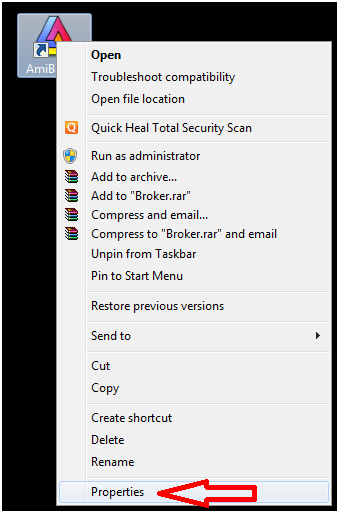
Step :- 2 - Now select Comparability and click on "Change Settings for all users"
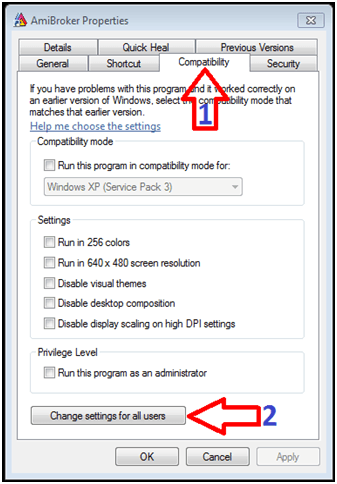
Step :- 3 Select "Run this Program as an administrator"
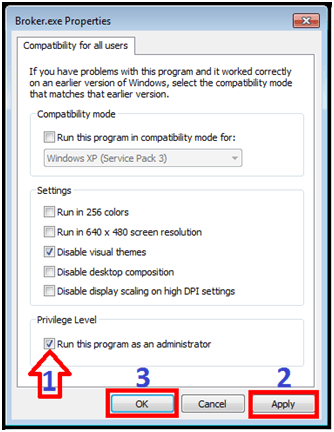
Step :- 4- Now Save all

!! Thank You And Best Of Luck !!
Related Articles
How to configure PixConnect with Ninjatrader 8 ?
PixConnect is a realtime data plugin that you can use with Amibroker and NinjaTrader 8 at the same time with the same data subscription. Here will show you how to configure PixConnect with your NinjaTrader 8. Step-1:- If you have not downloaded and ...How to configure Multicharts with Pix Connect ?
Before starting Multicharts Setup, make sure that you have downloaded and installed Pix Connect and TA Extension. If not then please download and install from the link below. Click Here to Download PixConnect Real-Time Data Plugin Click Here to ...How to configure Metastock with Pix Connect ?
Hello Sir, Here will show you how to load real-time data in Metastock using Pix Connect Application. Before starting the Metastock Setup, make sure that we have downloaded and installed Pix Connect and TA Extension. If not then please download and ...How to configure NinjaTrader 7 with Pix Connect ?
njaTrader is the most renowned technical analysis platform and is used by over 50k + active Pro Traders all over the World. Here, we will show you how to configure Pix Connect with NinjaTrader 7? Before starting the Setup, we would have to install ...Upgrade Pix Connect
Hello Sir, We are excited to share the latest developments regarding Pix Connect Version, which we introduced back in July 2019. Since its inception, we've been tirelessly working on refining its performance, addressing numerous bugs, and optimizing ...